Ready to join Paysend? Here’s how to set up your account
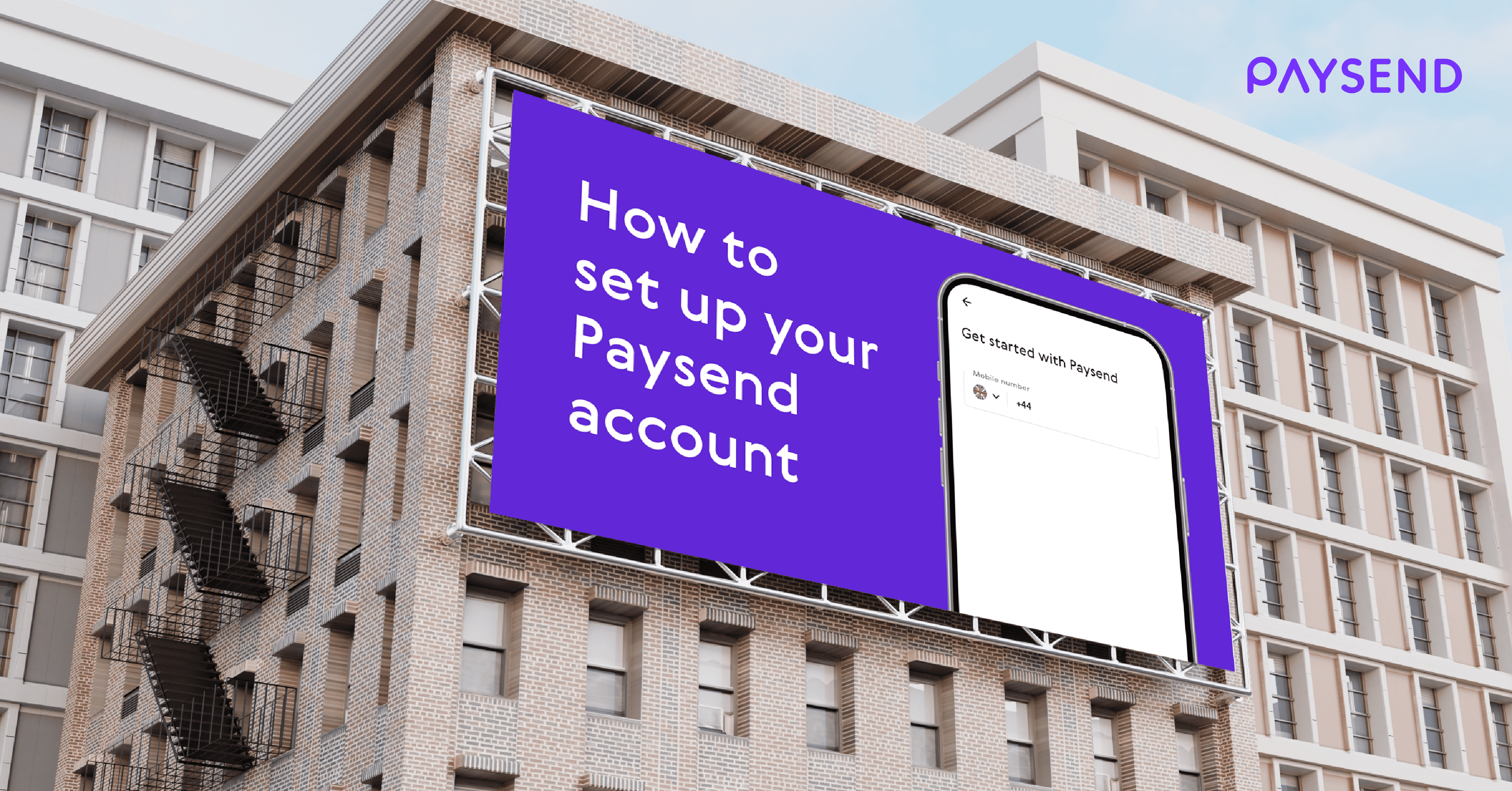
Getting started with Paysend is simple, fast, and easy, whether you're on a mobile device or using a web browser. With quick international transfers, Paysend opens up a world of convenience. Let’s walk you through the setup process step-by-step!
Step 1: Download the Paysend App
The best way to experience Paysend is through our mobile app, designed for quick access and seamless transactions. Choose the download link for your device below:
Or, if you’re reading on a browser, you can create your account through our official website.
Step 2: Create your account
Once the app or website is open, follow the on-screen instructions to create your account. Paysend will walk you through each step, but here’s what you’ll need to get set up:
- Push and SMS notifications: Allow these for a smooth sign-up and to keep your account secure with alerts and confirmations.
- Photos access: Enable this if prompted - it’s a key part of verification for larger transactions and keeps things safe and smooth!
Tip: If you’re new to online transfers, you may find our step-by-step transfer guide helpful once you’re ready to send funds abroad.
Step 3: Start using Paysend for all your transfer needs
Now that your account is ready, you’re set to start exploring Paysend’s features! Transfer funds worldwide, check exchange rates in real-time, and enjoy the speed and reliability that millions of customers rely on. Don’t forget to check out these helpful resources, too:
- How to check your transfer status on Paysend? This article guides you on tracking your transfer, so you’ll always know where your money is.
- Paysend benefits Wondering why Paysend is a standout? This informative blog covers our top features, low fees, and quick processing times.
- Privacy Assurance We’re big on privacy. Paysend doesn’t download or record personal information without your permission, and your data is securely protected throughout every transaction. You can read more about our privacy laws and how we keep your data safe, here.Have any questions? Our Customer Support team is available 24/7.
With Paysend, getting started takes just a few steps. And once you’re in, you’ll have a versatile tool for managing money transfers to over 170 countries.
Latest Posts

At Paysend, we’re dedicated to making international transfers easy, secure, and low-cost. We're always working to bring you better FX rates so you get more with every transfer. And now, sending money to Brazil just got even better! We’re excited to introduce improved exchange rates for transfers in USD, helping you save more when you send! And for anyone reading outside of the US, we have also secured lower FX rates for those sending from both GBP and EUR currencies!

At Paysend, we’re committed to making international money transfers fast, secure and low-cost – and now, sending money to Brazil just got even better. We’ve introduced improved FX rates for transfers in GBP and EUR, helping you get more Brazilian reais (BRL) every time you send. Whether you're supporting family or just keeping in touch across borders, it's now even more affordable to transfer money to Brazil from Portugal, the UK or anywhere in Europe.
Not only that, you can now send to Brazil via Pix and all major banks, increasing your sending options, and helping your recipients receive their transfers in a way that’s convenient to them.